This website was designed to run on Microsoft Azure using a combination of WordPress, WordPress Plugins, and MySQL. Why did I choose Azure and WordPress? That’s because using both platforms provides you with all the benefits of using both individually. There are plenty of reasons you may be considering running a blog this year, whether it’s to make a little bit of money, turning a hobby into an occupation and going full-time with your blogging, or just to create an online presence for yourself. As for me, I wanted to do all of the above.
According to the Web Technology Surveys, WordPress is powering approximately 29.4% of all websites online as of December 2017.
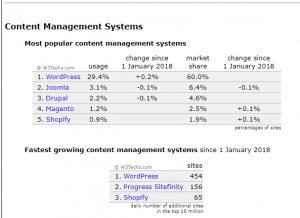
As for the best features of Azure, below is a summary of what Azure can offer. It’s a brief one though, as I would need a white paper to go into detail about all of its features and advantages!
- Cost-Effectiveness
Azure offers a pay-as-you-go pricing, making it easier for a small-to-medium business to manage their IT budget because they can buy only as much as needed. On top of this, the cloud environment of Azure makes it easier for a business to launch internal apps and custom apps through the cloud, which reduces infrastructure costs and the burden of running hardware and keeping everything maintained. - Scalability
It’s easy to scale the computer power with Microsoft Azure. Turn the power up or down by clicking just a few buttons. This scalability gives a business the flexibility to pay for nothing more than what they are using. - Security
The cloud services at Azure have their own devoted security teams that work long and hard to detect intrusions in the network and data. They have procedures ready in place to find and seal any breaches. Each Azure network is monitored and protected using top-end physical and digital controls, making Azure a multi-compliance certified provider.
I recommend anyone that has any coding experience, particularly developers, open up a free Azure account and play around with the system. If you’d rather avoid messing around with all the technical bits and pieces though, and want to install and run WordPress, get a website up and running with SSL configured for you, then hosting websites such as BlueHost and NameCheap are recommended. You can help to reduce the costs of running my own website by using the links below to get started with creating an account and beginning your own adventure in blogging. I am an affiliate marketer for the Bluehost and NameCheap services that’s because of how respectable they are as hosting companies. They come highly recommended by me and the entire online community.
Namecheap Special PromotionsThanks for visiting my blog!
